Getting Started
To start using our tools, you'll need to create an account in Demeter (opens in a new tab). Getting you set up should not take more than a minute. Here is a step-by-step guide for it.
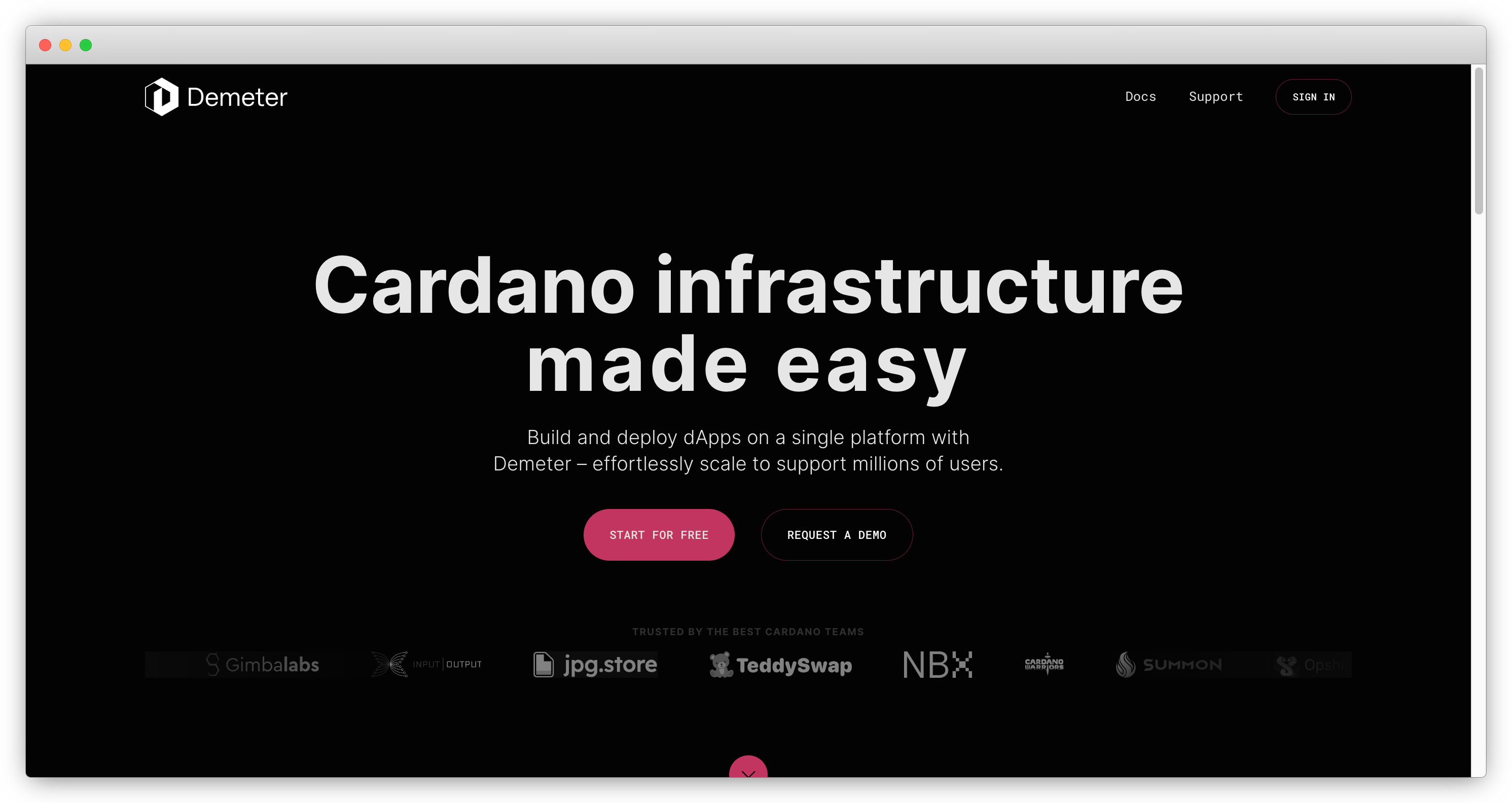
User sign up
As a first-time user, you need to create a new Account in Demeter (opens in a new tab).
- Click the Login button on the home page.
- Click on Sign up under the Continue button.
- Demeter (opens in a new tab) allows multiple methods for signing up. Choose the method of your preference between email and a password or via GitHub or Google.
That should be pretty much it! We told you it should be easy! Once your account is created, you are ready to start your first Project!
User login
If you already have an account created, you can just log in to Demeter (opens in a new tab) with your credentials. Click on the Login button on the home page, and then login with the method you had selected between email and a password or via GitHub or Google.
User logout
To log out from Demeter (opens in a new tab), click on your Profile picture, and select the Logout option from the menu.